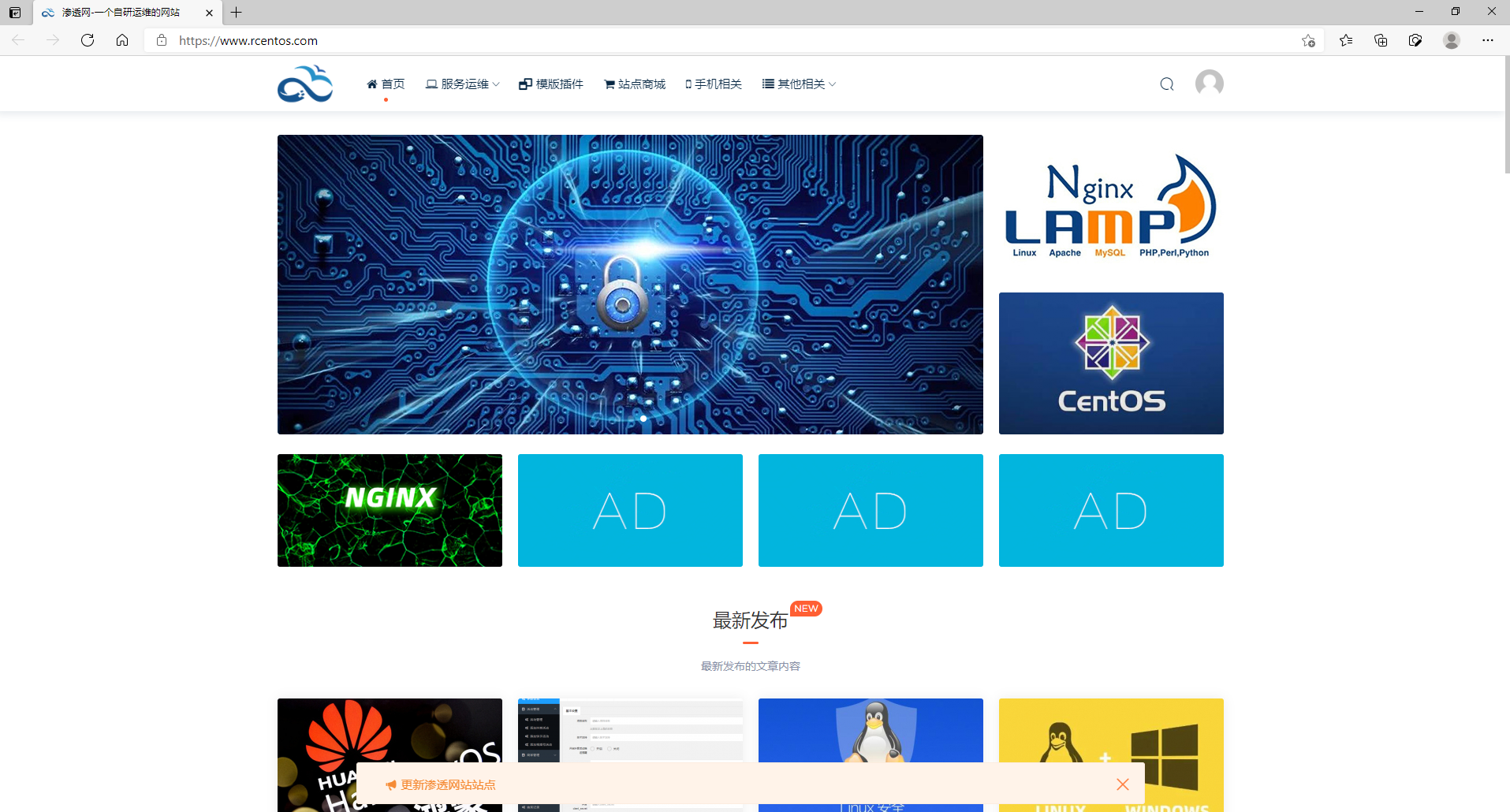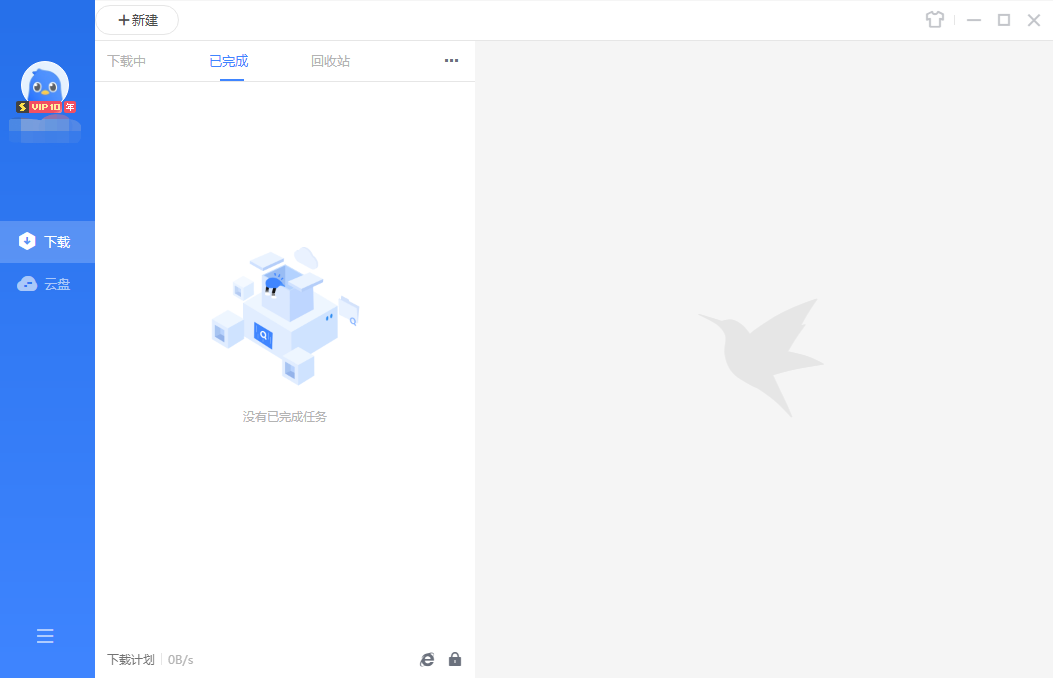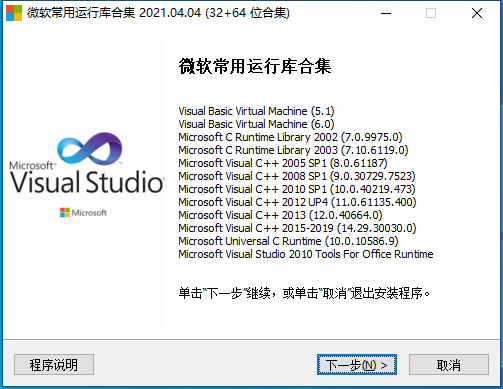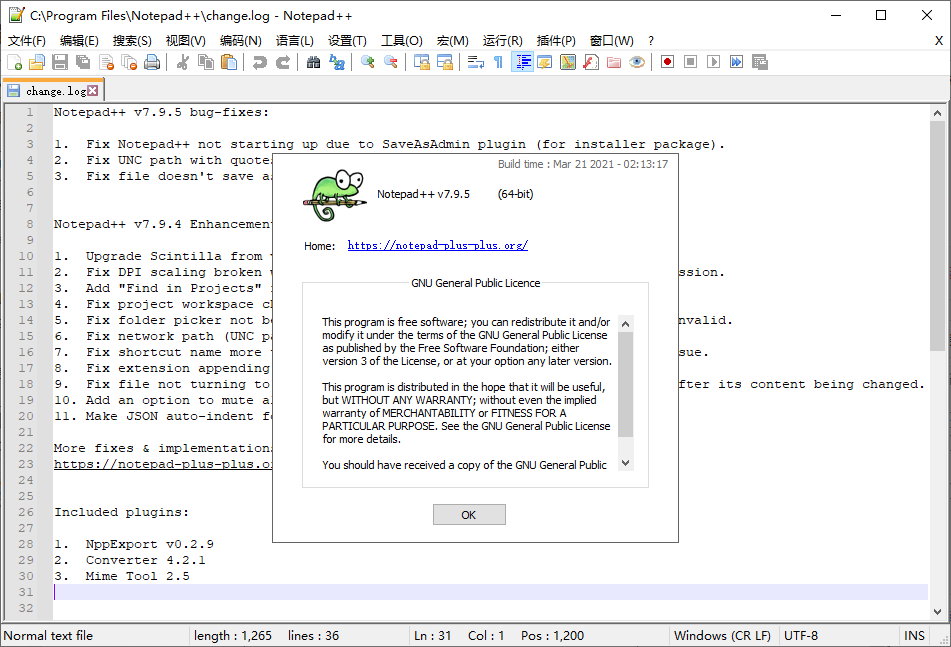Sublime Text 最新版发开版本已发布,新版本带来了更好的视觉体验和操作体验。文本渲染方面,现已支持 Ligature,并改进了 Windows 平台的文本渲染效果,此外在所有平台上更好的支持高 DPI。配色方案方面,采用基于 JSON 的新颜色方案格式,更容易定制。
Sublime Text是一个轻量、简洁、高效、跨平台代码,HTML文本的编辑器。你一定会喜欢这个漂亮的用户界面和非凡的功能。Symbol Indexing符号索引。 Sublime Text现在可以扫描你的项目中的文件,并建立索引文件包含哪些符号。这将备份的新功能转到定义和Goto中的符号项目,两者都可以从转到菜单。你一定会喜欢它华而不实的用户界面和强大的功能。
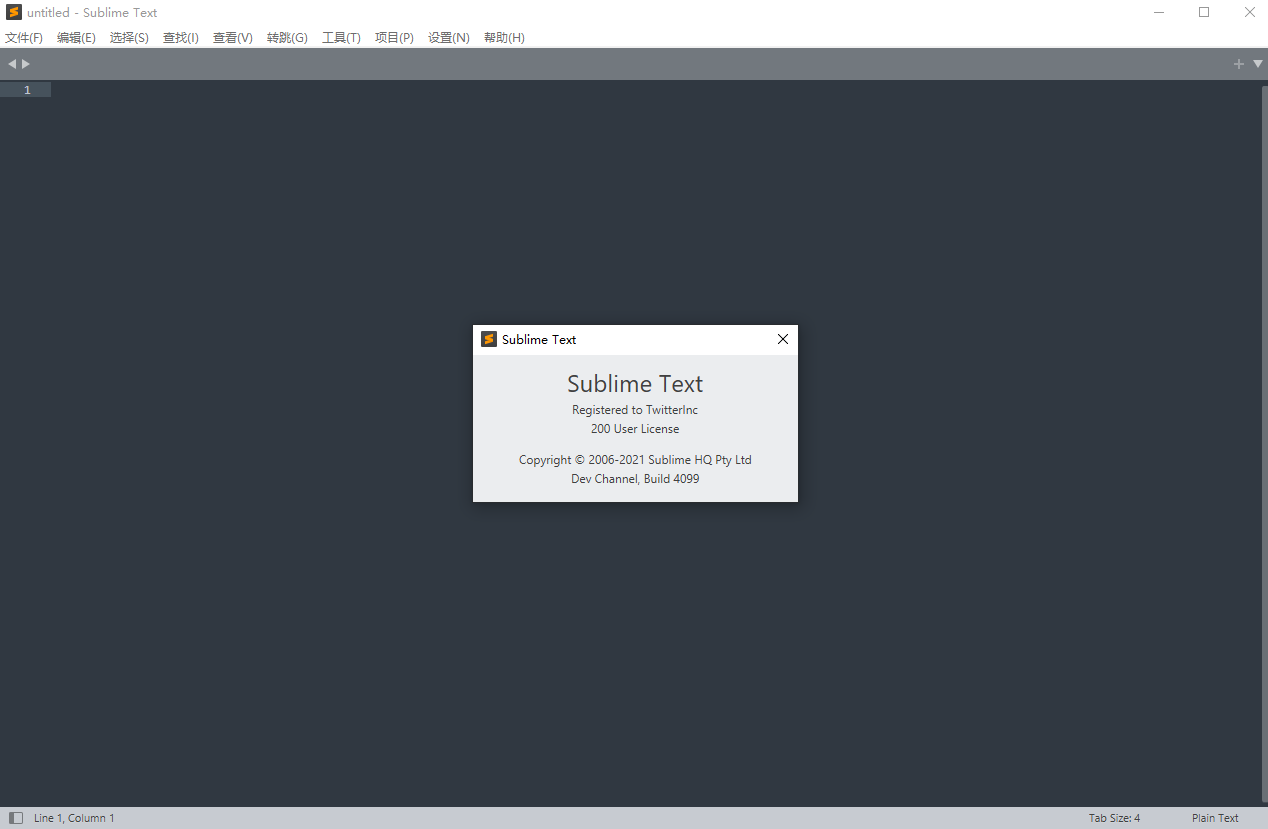
转到定义Goto Definition将带您到尖号下的符号的定义,而转到符号的项目会提示您选择通过模糊匹配一个符号,然后带你到该符号的定义。窗格管理。使用多个窗格工作,现在更高效,具有命令来创建和销毁窗格,并迅速窗格之间移动文件。你可以看到在查看/组,查看/焦点小组和查看/移动文件到集团新的选择。
SublimeText 程序员必备神器!它 支持但不限于 C, C++, C#, CSS, D, Erlang, HTML, Groovy, Haskell, HTML, Java, JavaScript, LaTeX, Lisp, Lua, Markdown, Matlab, OCaml, Perl, PHP, Python, R, Ruby, SQL, TCL, Textile and XML 等主流编程语言的语法高亮。
同时Sublime Text 也是跨平台的,它有win和Mac版,界面和功能感觉和TextMate比较相似。此外他的窗口分组、项目管理、扩展工具、代码折叠方面都非常不错。他还直接支持vim模式呢!支持Windows 7 / Windows 10。
Sublime Text 的特色功能:
- 良好的扩展功能,官方称之为安装包(Package)。
- 右边没有滚动条,取而代之的是代码缩略图,这个功能非常赞
- 强大的快捷命令“可以实时搜索到相应的命令、选项、snippet 和 syntex, 按下回车就可以直接执行,减少了查找的麻烦。”
- 即时的文件切换。
- 随心所欲的跳转到任意文件的任意位置。
- 多重选择(Multi-Selection)功能允许在页面中同时存在多个光标。
- 支持 VIM 模式
- 支持宏,简单地说就是把操作录制下来或者自己编写命令,然后播放刚才录制的操作或者命令。
- 更新非常勤快
Build 4099
15 March 2021
- Auto Complete: added the auto_complete_when_likely setting
- Auto Complete: when mini_auto_complete is enabled, a normal AC window will no longer appear
- Auto Complete: fixed clipping of kind letters
- Sidebar: keyboard navigation has been fixed
- Sidebar: various file selection fixes, including paths passed to commands
- switch_file now preserves the current tab multi-selection
- delete_file now properly closes associated tabs
- swap_line_down will no longer result in an invalid selection
- Trimming modified white space works properly in more edge cases
- trim_trailing_white_space_on_save set to not_on_caret will no longer remove file contents
- Selection will no longer be reset after Find All is used when finding in selection
- Find results are now properly highlighted on Find All when close_find_after_find_all is turned off
- Unicode URLs are now properly handled in the editor context menu
- Closing window right after creating it will no longer crash
- Changing window layout will no longer crash
- Tab selection changes will no longer crash
- Mac: windows will now stay maximized when using Mac window tabs
- Linux: drag and drop of files into the editor has been fixed
- Windows: menu corruption when using dark menus has been fixed
- Themes: the tree_row for the file with input focus now gets the attribute highlighted
- Various syntax definition updates
- Clicking the Definition popup side-by-side icon will now replace all the selected tabs on the right
- Fixed reveal in side bar sometimes not scrolling far enough
- API: Added logging status functions:
- sublime.get_log_commands()
- sublime.get_log_input()
- sublime.get_log_build_systems()
- sublime.get_log_result_regex()
- sublime.get_log_indexing()
- sublime.get_log_fps()
- sublime.get_log_control_tree()
官方下载(4.0 Build 4099)
https://download.sublimetext.com/sublime_text_build_4099.zip
https://download.sublimetext.com/sublime_text_build_4099_x64.zip
https://download.sublimetext.com/sublime_text_build_4099_x32_setup.exe
https://download.sublimetext.com/sublime_text_build_4099_x64_setup.exe
破解加强版
https://wwa.lanzous.com/i8oSIngs80f